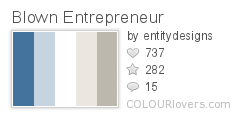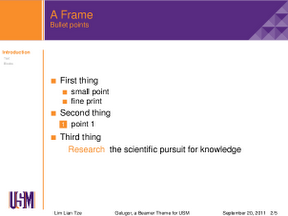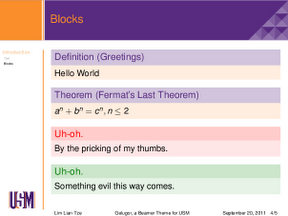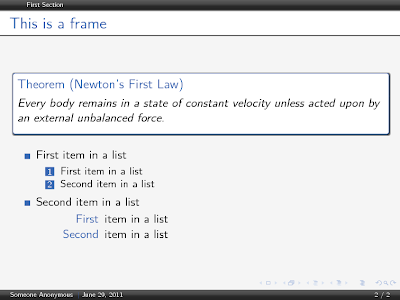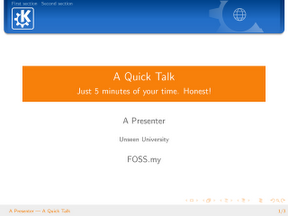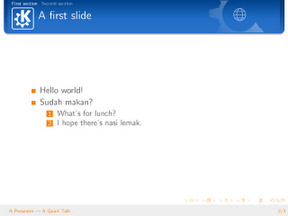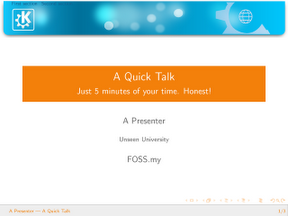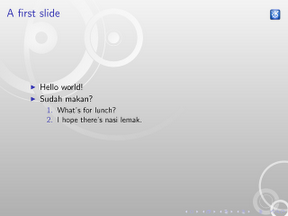Every now and then I’d go wild with \pause and \item in my Beamer presentations, to present information piecewise. (I’m aware that some people disapproves this.) (By the way, the Manhattan theme is a Keynote lookalike.)
\documentclass{beamer}
\usetheme{Manhattan}
\begin{document}
\begin{frame}
\frametitle{First Slide}
\begin{theorem}[Newton’s First Law]
Every body remains in a state of constant velocity unless acted upon by an external unbalanced force.
\end{theorem}
\pause
\begin{itemize}
\item First item in a list
\begin{enumerate}
\item First item in a list
\item Second item in a list
\end{enumerate}
\item Second item in a list
\end{itemize}
\end{frame}
…
\end{document}
For archival and distribution purposes, I usually invoke
\documentclass[trans]{beamer}
to get a PDF file in which all the overlays are “condensed” to their respective single slides.
When it comes to printing the slides for my own reference, though, I often prefer to have the presentations 4-up on an A4 sheet. In addition, the Manhattan themed presentation isn’t really printer-friendly. So I’d instruct Beamer to only use the Manhattan theme in beamer and trans modes; and that it should use some mostly-white theme as well, as placing the slides 4-up on an A4 paper in handout mode (code lifted from the Beamer manual).
\documentclass{beamer}
\mode{
\usetheme{Manhattan}
}
\mode{
\usetheme{default}
\usepackage{pgfpages,pgf}
\pgfpagesuselayout{4 on 1}[a4paper, landscape, border shrink=5mm]
\pgfpageslogicalpageoptions{1}{border code=\pgfstroke}
\pgfpageslogicalpageoptions{2}{border code=\pgfstroke}
\pgfpageslogicalpageoptions{3}{border code=\pgfstroke}
\pgfpageslogicalpageoptions{4}{border code=\pgfstroke}
}
…
Running pdflatex while activating the handout mode then gives me this output:
Just remember to process your file twice every time you change the mode, so that all hyperlinks and bookmarks are updated properly.