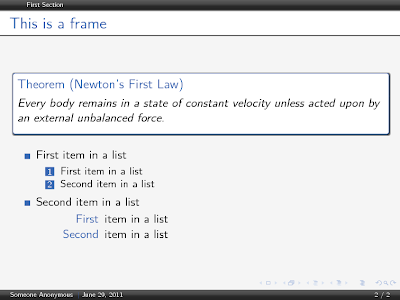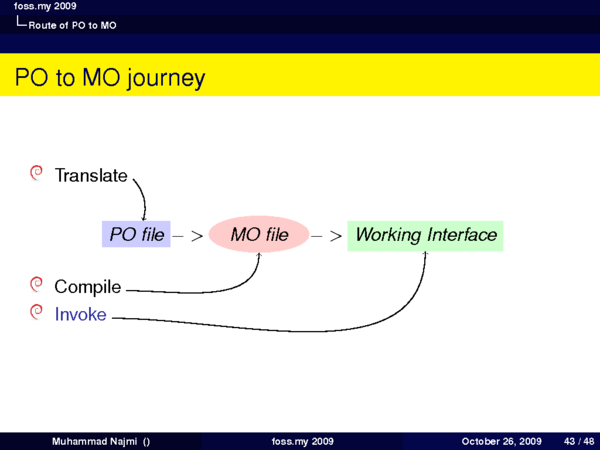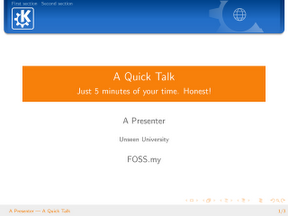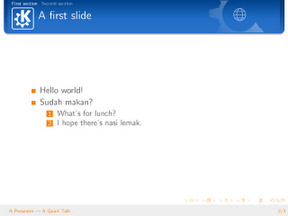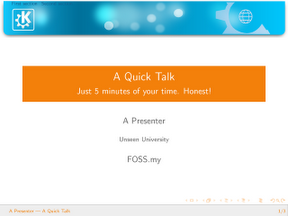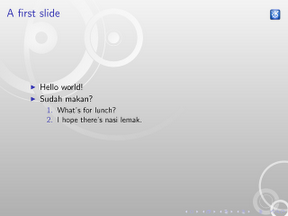FOSS.my is this Friday, and even though I can’t attend, perhaps there are some presenters who’d be interested to use Beamer to prepare their presentations, and perhaps using KDE themes: you can download the theme packages (.sty and .png files) from that link there. Once downloaded, put them in your TEXMF tree (~/texmf/tex/latex on TeXLive and MikTeX, ~/Library/texmf/tex/latex on MacTeX), and refresh it (use the MikTeX control panel; or run texhash if you’re using TeXLive. If using MacTeX, you won’t need to manually run texhash or anything).
By the way, you’ll find templates for OOImpress and KPresenter via that link, too.
To use the Oxygen-style theme:
\documentclass{beamer}
\usetheme{oxygen}
\begin{document}
\begin{frame}
…
\end{frame}
…
\end{document}
Sample output:
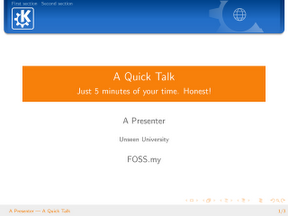
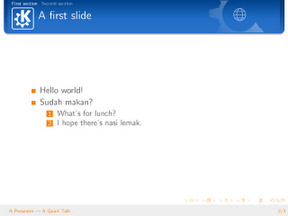
To use the Air theme and the output:
\documentclass{beamer}
\usetheme{air}
…
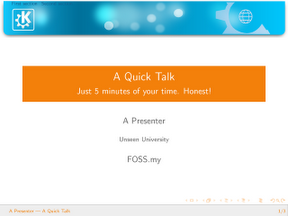

There’s also a PNG image which can be used as background for presentations at the link above (desenho.png). To use this with the default beamer theme, do:
\documentclass{beamer}
\setbeamertemplate{background}{\includegraphics[width=\paperwidth,height=\paperheight]{desenho}}
…

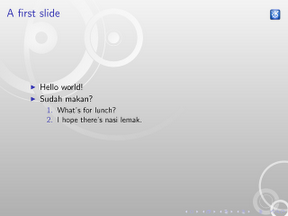
Happy LaTeXing!