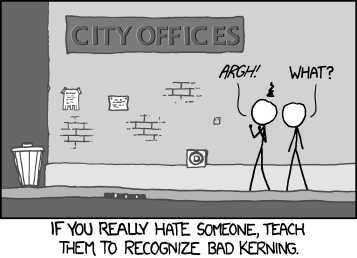Martins Bruveris recently gave an introductory lecture on LaTeX at Brunel University, and the deck was based on my previous LaTeX: More Than Just Academic Papers and Theses slides. (Suffice to say that I’m extremely happy that people are still reading it since I first made it in 2011—I’ve since updated it a bit.)
I particularly like how Martins highlighted how important typography is in retaining the readers’ (ahem supervisors, examiners, reviewers…) interest/attention. That’s so true—I remain certain that I received an award for my paper at a student workshop, partly (or perhaps majorly) because I used LaTeX. One of the panels commented “it’s a very clear, very nice paper—not sure why but it was just very enjoyable to read.”

Lest we’ve forgotten at times amid all the exciting new packages in recent years that let us do various cool things in LaTeX, typography is why Knuth created TeX in the beginning, and why some (I’ll acknowledge not all) users prefer LaTeX over word processors. Martins included this quote on typography in his slides:
Typography matters because it helps conserve the most valuable resource you have as a writer—reader attention.
Attention is the reader’s gift to you. That gift is precious. It is finite. And if you fail to be a respectful steward of that gift, it will be revoked.
(Matthew Butterick, Typography for Lawyers)
I would add this quote by Robert Bringhurst in the opening chapter to The Elements of Typographic Style:
Like oratory, music, dance, calligraphy—like anything that lends its grace to language—typography is an art that can be deliberately misused. It is a craft by which the meanings of a text (or its absence of meaning) can be clarified, honored and shared, or knowingly disguised.
and later in Chapter 10:
Writing begins with the making of meaningful marks. That is to say, leaving the traces of meaningful gestures. Typography begins with arranging meaningful marks that are already made. In that respect, the practice of typography is like playing the piano—an instrument quite different from the human voice.
And personally, I do think writings convey the experience knowledge of humankind (I know that sounds a bit pompous, spare me the rod), and deserve to be typeset with ultimate quality for an enjoyable reading experience!