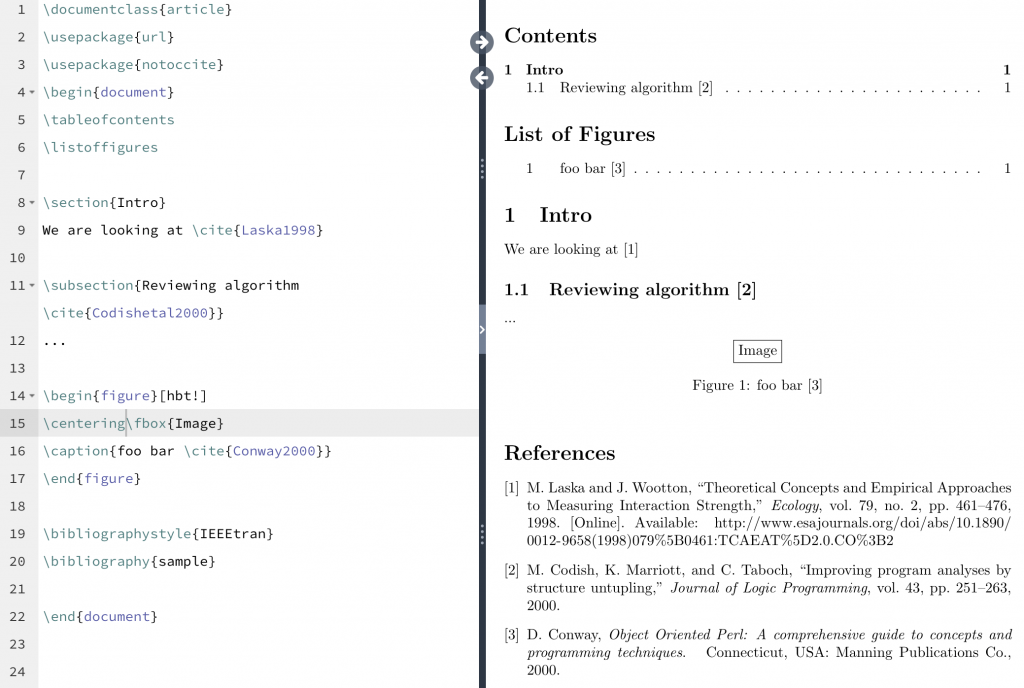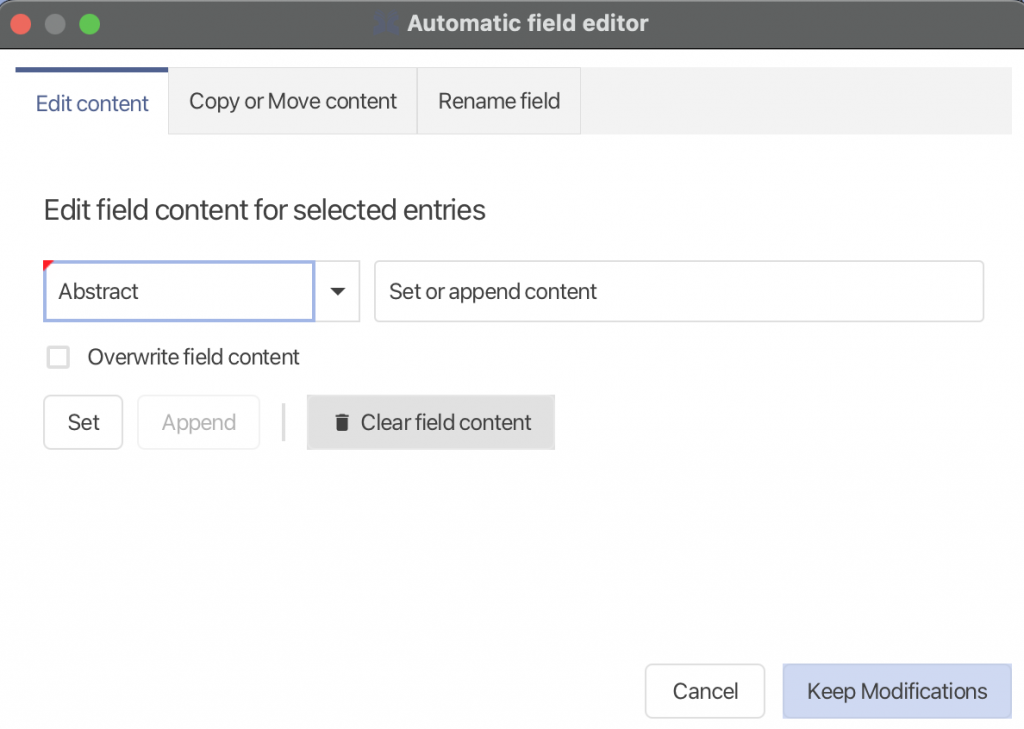[This post from 2017 is about APA6. For APA7 please see Using APA7 with umalayathesis and Using APA7 with usmthesis.]
Over the years I get emails asking the above question, especially in thesis templates where the university requires the APA citation and referencing style, which I usually implement with
\usepackage[natbibapa]{apacite}
\bibliographystyle{apacite} |
\usepackage[natbibapa]{apacite}
\bibliographystyle{apacite}
Alternatively biblatex can also be used:
\usepackage[backend=biber,natbib,style=apa]{biblatex} |
\usepackage[backend=biber,natbib,style=apa]{biblatex}
“If LaTeX is so great, why is it making all the APA citations wrong? It should always be (Author1, et al., 2012), but it keeps giving me (Author1, Author2, & Author 3, 2012) when I cite this entry. Should I stop using LaTeX?”
Riiight. Is apacite really doing things wrongly? First let’s see what the APA6 guidelines say about citations:
the first in-text citation for a work with three to five
authors/editors includes all of the names of the authors/editors, subsequent citations include only the first author’s/editor’s surname, followed by et al. and the year.
So the first time you cite a source with 3 ≤ # of authors ≤ 5, it should come out as (Author1, Author2, & Author 3, 2012). It’ll only come out as (Author1, et al., 2012) if you cite it again later. The apacite and biblatex-apa packages both do exactly this.
Incidentally if it does come out as (Author1 et al, 2012) the first time you cite it: are there are 6 authors or more for this source? Then yes, this is correct; this is exactly what the APA6 guidelines say to do with such sources. But if this source has 3 ≤ # of authors ≤ 5 and the first citation in your thesis (it’s there on page 1 of Chapter!) is still the abbreviated version (Author1 et al, 2012), then the most likely reason is that the true “first citation” has already appeared somewhere in the Table of Contents, List of Figures, or List of Tables, via a \section etc or a \caption!
In this case I’d recommend that you use an optional argument with your sectional heading or caption, which will be used in the table of contents and lists of figures/tables:
\section[The Old Approach]{The Old Approach \citep{Smith:etal:1982}}
\caption[Old Model]{Old Model \citep{Smith:etal:1982}} |
\section[The Old Approach]{The Old Approach \citep{Smith:etal:1982}}
\caption[Old Model]{Old Model \citep{Smith:etal:1982}}
So that the list entries in the front matter will not have citations; but the sectional headings and captions in the main text do.
But there is another scenario: not-quite twins, i.e. they are actually authored by different teams of authors even though the first author is the same person; or even if same group of authors, but in a different order.
[H]ow to cite multiple articles by the same authors that were published in the same year so that everyone can easily tell them apart. […] [L]owercase letters are added after the year (2011a, 2011b, etc.), and the references are alphabetized by title to determine which is “a” and which is “b.” […]
However, be careful that your references are true identical twins. That is, the method described above applies only when all author names are the same and appear in the same order. If any of the names or the order is different, then the references are distinguished in a different way: by spelling out as many author names as necessary to tell them apart.
For example: The first source by Adam Smith, Mark Jones, Paul Stark, Someone Blah, 1982 (I ran out of ideas for names)
and the second source by Adam Smith, Foo Bar, Hiya Hill, Mary Doe, 1982
In cases like this, even on subsequent citations, they cannot both be shortened to (Smith, et al., 1982a) and (Smith, et al., 1982b), because that may be ambiguous, implying that both papers are written by the exact same team of authors in 1982. Instead, they would be cited as (Smith, Jones, et al., 1982) and (Smith, Bar, et al.,1982). Again, this is what apacite and biblatex-apa do.
“But the IPS/Graduate Office/my supervisor insist that all the citations must be shortened to (Author1, et al., 1982) everywhere, otherwise I am not allowed to submit my thesis!”
Yeah, that’s what’s most crucial, isn’t it… There is a way to get a “half-compliant” APA citation scheme. You can either use the \shortcite command provided by the apacite package (thanks to Stefan for reminding me about this in the comments!), or use the apalike bibliography style instead:
\usepackage{natbib}
\bibliographystyle{apalike} |
\usepackage{natbib}
\bibliographystyle{apalike}
But never say apacite is doing it wrong—it’s actually doing its job very nicely; but certain Graduate Offices and supervisors don’t want the full APA format!
![Citations not starting from [1]](https://tex.my/wp-content/uploads/2021/05/Screenshot-2021-05-29-at-2.43.53-PM-300x194.png)